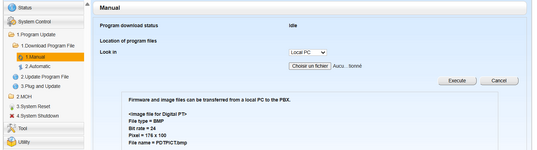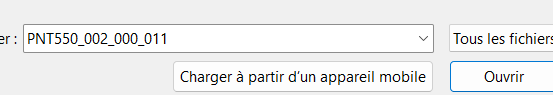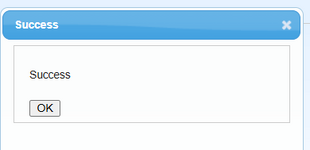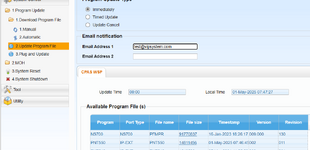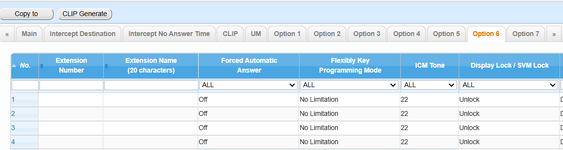Hi all,
I'm new here, I need to update the firmware version of the phone in object because in the environment (KX-NS500) where I've installed these phones it have a strange behavior, after some minutes that the phone has started if from another extension of the system I call the caller hear the the control tone of the call but the phone called doesn't ring.
Through the web access administration of the system I saw that the firmware version is different from the other phones that instead work fine so I suppose that it could depend on the firmware.
I need also the procedure to execute the update.
Can anyone help me?
Thanks in advance for a kind help
I'm new here, I need to update the firmware version of the phone in object because in the environment (KX-NS500) where I've installed these phones it have a strange behavior, after some minutes that the phone has started if from another extension of the system I call the caller hear the the control tone of the call but the phone called doesn't ring.
Through the web access administration of the system I saw that the firmware version is different from the other phones that instead work fine so I suppose that it could depend on the firmware.
I need also the procedure to execute the update.
Can anyone help me?
Thanks in advance for a kind help