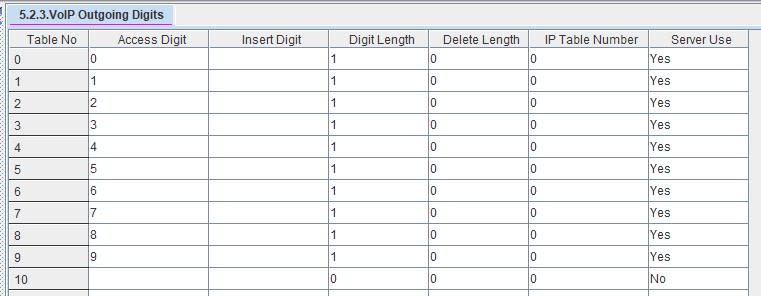Hi folks,
I have two questions here - just wondering if anyone here knows whether or not it's possible to have more than 1 SIP carrier active on a Samsung Officeserv 7100?
My license shows a maximum of 4 SIP trunks, but when I try to enable a second carrier I get the attached error.
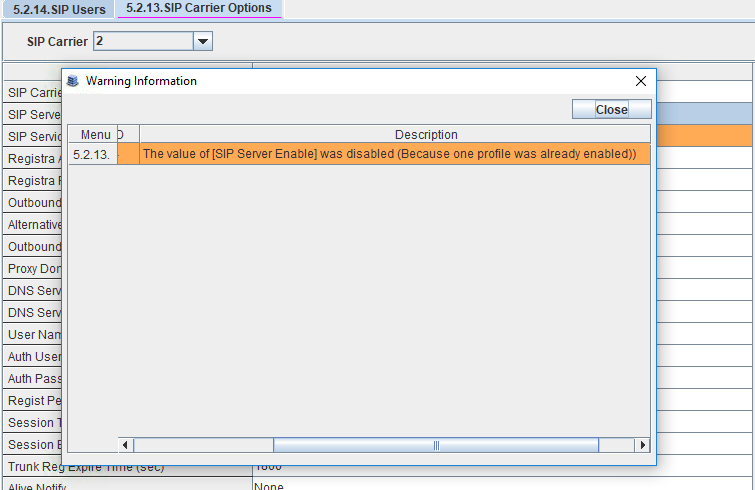
Second question is - incoming calls are showing caller IDs starting with "0061" (my country code is 61). When I was using an Analog trunk a little while back the CID showed the phone numbers with their usual format of (area code)XXXXXXXX. For example, the SIP trunk might show me "0061312345678" where the "3" is actually the area code of "03", but an analog Trunk would display "0312345678"
It looks very similar to this problem:
I have two questions here - just wondering if anyone here knows whether or not it's possible to have more than 1 SIP carrier active on a Samsung Officeserv 7100?
My license shows a maximum of 4 SIP trunks, but when I try to enable a second carrier I get the attached error.
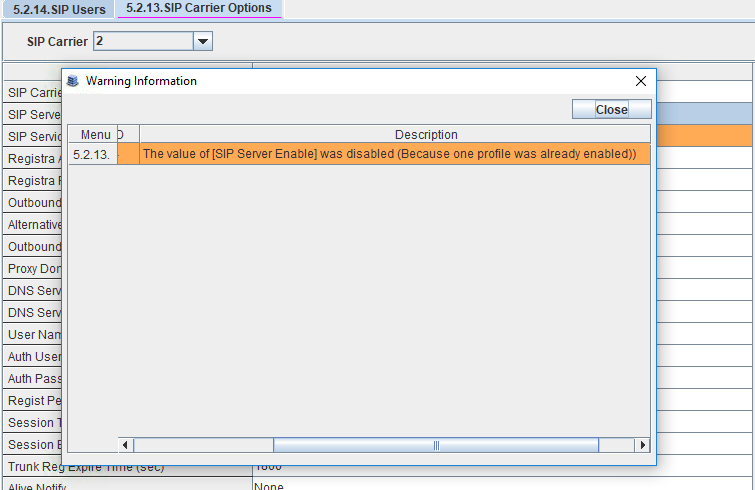
Second question is - incoming calls are showing caller IDs starting with "0061" (my country code is 61). When I was using an Analog trunk a little while back the CID showed the phone numbers with their usual format of (area code)XXXXXXXX. For example, the SIP trunk might show me "0061312345678" where the "3" is actually the area code of "03", but an analog Trunk would display "0312345678"
It looks very similar to this problem: